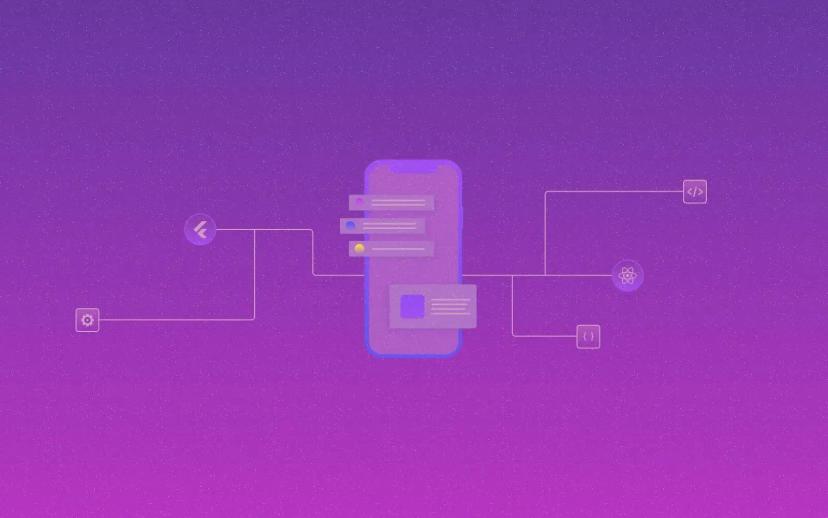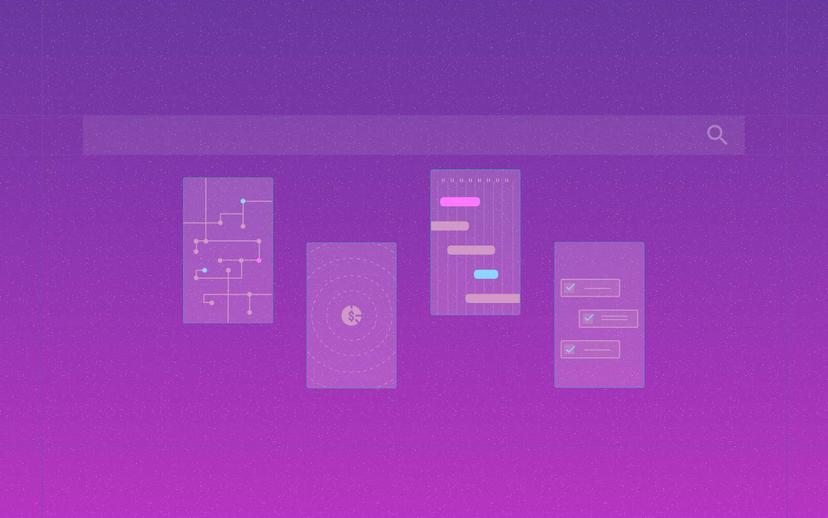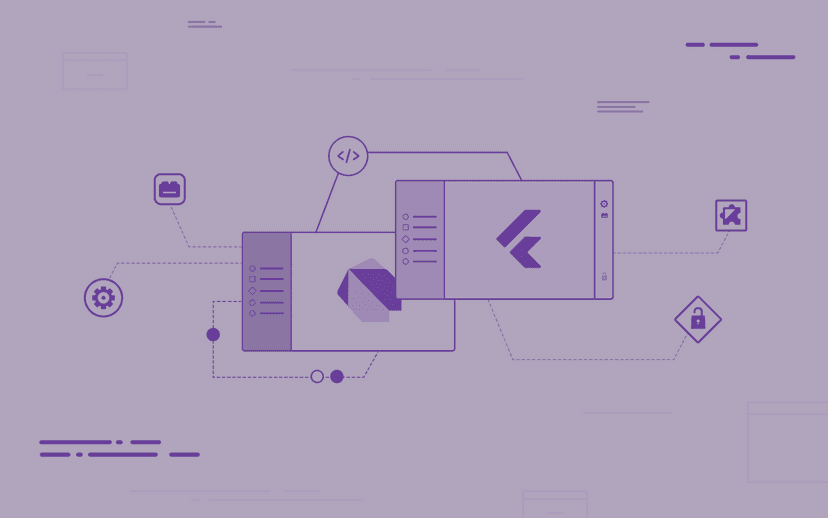How to Manage International Teams
Everyone has heard the term "global village" at least once in their lives. We live in a world where we can easily connect with people from all over the globe. We can reach our loved ones from any corner of the globe. This also applies to our associates. Many companies take advantage of the benefits brought by the "global village" phenomenon and hire qualified teams from other countries. International team management can reduce business costs or close the knowledge gap in local markets.
A textbook example of how to benefit from such practices is international IT outsourcing. Nowadays, remote work for foreign clients is a standard in the IT industry. Sites such as Clutch and Upwork are bursting at the seams with outsourcing offers.
The ability to manage a department composed of international specialists is a valuable competence that we enjoy practicing in the course of our daily work. Let us have a look at some aspects of this complex process.
Managing international teams - 6 principles
Knowing how to handle an international team has become a benchmark in the modern management domain. It requires getting things done within a timeframe and the budget - likewise, knowing how to get people connected and motivated along the way. However, getting every team member on the same page can be tricky. We see that issue when they speak different languages, live in different time zones, and follow unlike work ethics.
A primary challenge in modern management is maintaining the team focus and ensuring that everyone is working toward the same goals. Below you will find six tips that we use in our daily work.
1. Remember to communicate effectively
Communication is key to the successful management of international teams. Nowadays, we can easily access tools that provide excellent solutions to such issues. Let us now see how we do it at Softnauts’.
-
Unify communication channels
Having multiple communication channels can be misleading. Remember to choose the tool to which every team member has access. At Softnauts, we use Slack to communicate internally and Google Hangouts or Skype for video conferencing calls.
To check out the popular communication tools in the IT services market, check out our article Useful Tools for Communication during an IT project.
-
Communicate frequently and regularly
Schedule regular meetings and properly organize them. Team members exchange information and knowledge to learn from one another’s experiences. It is a good idea to prepare agendas before longer meetings and send them over before the call begins. This way team does not lose focus along the way.
-
Set proper meeting slots:
Working in different time zones requires adjusting your schedule to other people’s working hours.
If you work in Poland and your client resides in the United States, you may be required to conduct your calls at 4-6 PM or later. Indeed it may look like a late hour, but from the other point, you have the whole day to prepare yourself and get things done before the call.
However, things can get more complicated. Let us present you with an example.
Your stakeholders may reside in the US, your development team in Poland, and the design team headquarters is in India.
Radically different time zones and full-time work time constraints constitute a severe impediment to holding an international meeting. To make it happen, we need to discuss this issue with other parties and jointly agree on a convenient meeting schedule.
If that is not possible, appoint or hire contact-based people who will operate as a middleman.
-
Travel, if possible
Nothing will replace authentic human contact. A conventional meeting allows you to meet your team, brainstorm ideas, and see how people react. If possible, schedule some visits or invite people to your headquarters.
2. Keep everybody on track
-
Use proper tools:
Use tools that are easy to use and accessible to all team members. For task management, you can choose Jira or Trello. Both tools allow configuration of your kanban board where tasks fall under the progress columns - “to do”, “in progress”, and “done”. The assignments can be assigned to the proper team member and moved around the board. By doing so, you can make everybody keep the progress track.
For collaborative planning, you can also use Miro. It is a cloud-based collaboration tool where team members can prepare for the meeting together. For example, they can create online boards, move cards around, see each other’s changes, add feedback, and many more.
-
Keep an eye on the documentation
Do not forget to create at least a rudimentary documentation record with a list of technologies you use, accesses, or knowledge-based links.
Put the documentation in a safe and accessible place. At Softnauts, we use a cloud-based solution - Google Drive. There, each project has an assigned folder and access. You can also choose from various providers, Sharepoint, Nuclino, and others.
Remember about documentation updates. Sometimes project requirements may change. Despite that, you have to keep all pieces of information valid. It is vital to ensure that all team members have the same knowledge of what is going on. Updated documentation keeps everybody on track and allows you to save the history of all changes.
3. Follow the correct management practices:
-
Write meeting summaries.
A meeting’s results are worth spending a couple of minutes writing a non-elaborate summary. It will help you and your team members remember all the information discussed during the call.
A well-informed team is an asset you cannot underestimate. There is no better way to make the team members learn about project’s objectives than to repeat the information in a friendly, professional manner. Meeting summaries are a very useful utility in that matter.
-
Record instructional videos
Use Zoom when you are informed about someone’s unavailability to partake in an appointment. Share the videos with the team. Sometimes it is easier to learn while watching an instructional movie.
This simple technique allows you to inform others about the project’s progress with no regard to circumstances. That reflects well both on team building and further schedule development.
4. Build trust with stakeholders
Stakeholders, Product Managers, and Investors may be suspicious when they don’t know the people with whom they build their products. As a project manager, you should keep things transparent.
-
Showcase the reporting system and billable working hours
At Softnauts, we use Softnauts Operating System Client. There, we track all hours spent on the project.
-
Send accurate and comprehensive reports
Organize a product demo meeting where developers can show the features they have built during the sprint.
5. Acknowledge cultural differences and benefit from them
Promote cultural differences and engage team members to share their knowledge. You may be surprised how much you can learn. Having an open mind will expose you to new viewpoints. Issues related to business communication are also very important.
6. Do not forget about the human factor
Sometimes, while working remotely, we may forget that an actual human being is sitting behind the computer. Be respectful of your colleagues. Remember to write emails appropriately, and do not forget to use the simple word like “please” or “thank you” :)
Managing global teams comes with unique challenges, but it can also bring your office many unique skill sets and inventive approaches. Largely, it is up to you how the team can benefit from having different cultures on board.
Our team prides itself on its expert approach to the subject of working with other businesses. Take a look at our IT Outsourcing and Body Leasing offerings and experience the new face of outsourcing collaboration!
Share this post:

Stay updated with new posts
Get notifications when new articles are posted. You can always unsubscribe from the list.
Softnauts is committed to processing the above information. Read Privacy Policy