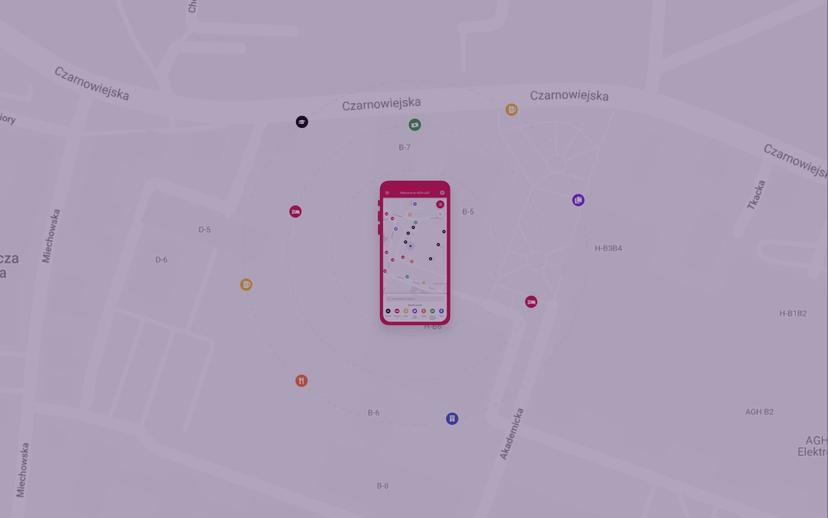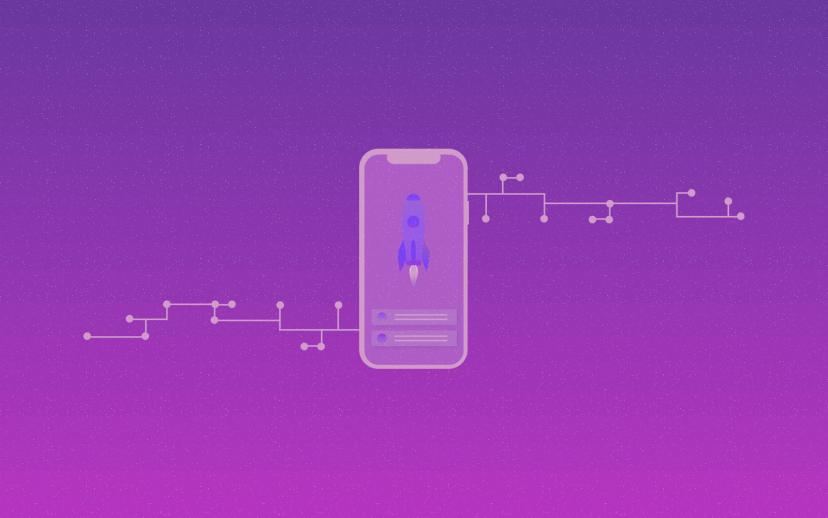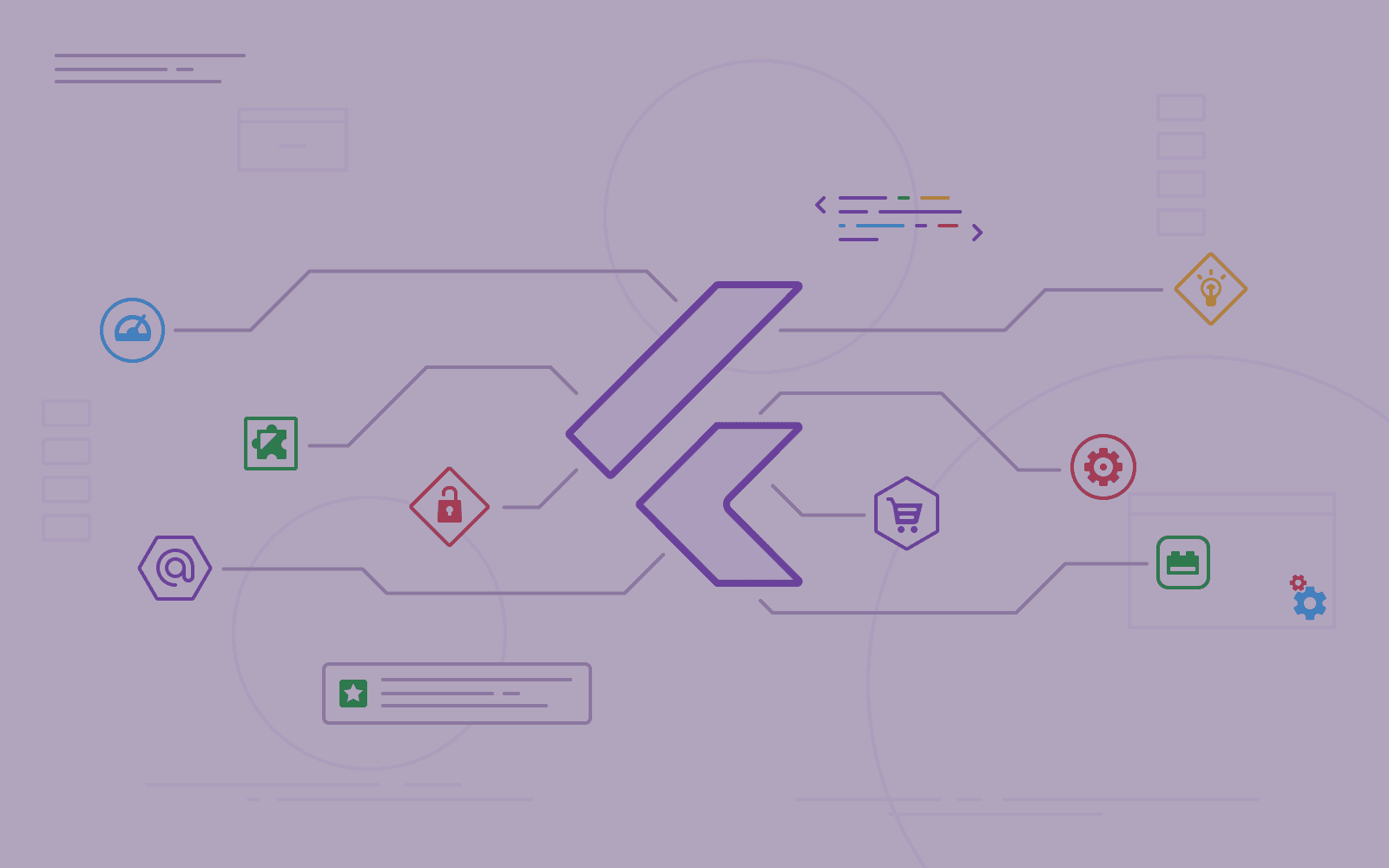
Flutter libraries: design - a new dimension of design - Vol 2
In the second part of a post about our most used plugins and tools, we will focus more on the applications’ functional and logical components. By implementing the solutions below, we ensure that the end product is profitable, written coherently following good programming practices, and efficiently connected to its back end.
This article is a part of the series concerning Flutter technology. See the following articles to know more about this platform:
Effective Dart for cleaner code
Code creation requires good practices, so anyone with coding experience can follow up on the app’s design. One can say that the code should be like a book - adjusted in a logical, coherent, and easy-to-read order. We target to achieve this goal by implementing clean writing guidelines. We use a static code analyzer for easier problem identification during the development process.
Flutter is a Google creation providing us with an efficient, cross-platform coding language. We have touched upon this subject in the following article - and strongly recommend tackling this topic, as it is essential for understanding how Flutter as a platform operates.
Lints is a great plugin that lets users peak code problems in real time. Add a package to your “pubspec.yaml” file YAMLse it. Then, create an analysis_options.YAML file where you will add selected lints. From now on, you will see highlighted issues connected to your code.
You can access two sets of lints with this plugin:
- Core lints - identifying critical problems that could influence the processes of Dart running or code consuming. These lints are mandatory to pass for each code line.
- Recommended lints - designed to identify additional issues when running or consuming Dart code. The recommended lints enforce code writing standardized and easily understandable formidable.
Static analysis is a great way to improve your coding skills and make code more readable.
State management - BLoC package
State management is an inseparable part of the application. User input will impact the app’s presentation on the device’s screen. As developers, we need to ensure that the received information is processed and that the response will be appropriate. Streams are a great way to manage it.
Flutter BLoC package and BLoC design pattern help achieve this. It is one of the state management you can use to handle almost any possible state of your app. We value this library mostly due to its simple, yet detailed documentation and powerful, well-rounded set of components gathered and used by many flutter community members.
Let us depict an example. Imagine a sink that receives events about how a user interacts with the application. Then, those events are processed, and decisions are made based on them. That happens inside the bloc. When the answer is ready, it gets sent to the widgets with the new information.
Get more information about BLoC on their website: https://bloclibrary.dev/#/gettingstarted
Automatic code generation
We use plugins that allow automatic code generation to support development. It speeds up and simplifies the implementation process of many features. Our favorite combination is Build Runner and Freezed.
The first of the pair is responsible for generating code. This package consists of all-around purpose commands to generate files. That also includes testing the files or serving both source and generated files.
The second allows defining classes. It is a splendid tool if you want to call Rest API’s in a customary way - that is, by sending dynamic headers, parameters, requests, and responses.
Data from the backend comes in a format that poses a challenge to manage sufficiently with no prior transformation. Converting information to a more readable form is easier with Freezed. It uses factory constructors to define classes. Build Runner and Retrofit manage the rest of it, automatically generating necessary files at the same time.
If you are curious about Retrofit, check out the latest version available here. Build Runner is also available on the pub.dev website.
Connecting Application to backend
To get the data saved in external databases, we use Dio and Retrofit. Those are powerful tools for making HTTP requests.
Dio is a client that supports Interceptors, Global configuration, FormData, Request Cancellation, File downloading, Timeout, and other valuable features. It has all the necessary elements for an easy and secure connection between an application and the backend.
Do you want to check it out for yourself? Download the latest version of Dio from the pub.dev website.
Retrofit, on the other hand, is a type of conversion to a client generator. The developer needs to write less code when using this package. It takes care of most of the required code. It is a plugin we find very useful and mandatory in most applications.
Monetizing application
Monetizing is an integral part of application development. Usually, we attempt to implement multiple strategies depending on the app’s purpose. After all, games demand a different approach than an educational app. That aspect also undergoes thorough research to obtain an app monetization strategy that accumulates the most profitable solutions for your business.
There are several ways of doing it. The most popular approaches are In-App Purchases and Advertisements. It is worth considering combining both solutions to increase the profit.
In-App Purchases
Platform stores manage In-App Purchases - Google Play for Android and App Store for iOS. But to implement them, we only use one plugin. Whether you want a subscription-based product or sell premium content, IAP is a great and easy way to implement it.
We can highlight two types of in-app purchase revenue:
- In-store revenue - generated through the app store. Most apps that utilize this solution consists of games and subscription software. According to Sensor Tower, this model is responsible for generating $133 billion of consumer spending in 2021 - which constitutes a 20% increase compared to 2020.
- Out-of-store revenue - any revenue generated within the app. We can run across this solution mostly in eCommerce, food delivery, transportation, or travel applications.
Advertisement revenue
The majority of your users will not complete in-app purchases. Ads allow you to drive potent revenue from this large user group. This approach brings exceptionally high revenue in mobile games.
Displaying in-app advertisements allows you to make the most of the application. With Google Mobile Ads, you can display banners, interstitials, and rewarded ads in your app. It also supports mediation - so you can use several ad providers to optimize profits even more.
However, consider balancing serving the relevant number of ads to avoid damaging the user experience. Overexposure to ads might make your application less attractive to its users - therefore, this solution ought to be used with vast caution.
We also touch upon the app monetization topic in another blog article. Check it out - and get prepared for multiplying your revenue!
Flutter plugins worth mentioning
There are many more valuable plugins we use daily. As we cannot focus on each plugin, we would like to briefly present most of their functionalities.
Camera Plugin - Flutter
The Camera plug-in allows you to access the device cameras. It consists of such features, as:
- display live camera preview,
- Snapshots that the user can capture and save to a file,
- Video recording,
- Adding access to the image stream from Dart.
Check out the latest version of this plugin on the pub.dev webpage.
URL Launcher
As the name suggests, this plugin allows launching the URLs in an external web browser. There are also cases you need to launch an URL considered valid by the host system, but inexpressible by Uri. For more information, check out this website.
Share Plugin
Share is a Flutter plugin designed to convey the content from your Flutter app with the usage of the platform’s share dialog. It supports multiple platforms, including:
- Android,
- iOS,
- macOS,
- Web,
- Linux,
- Windows.
To see its limitations and possible applications, see the pub.dev website.
Photo Manager
This plugin allows for easy access to graphic assets located on a device’s memory with no UI integration. These assets include:
- images,
- video files,
- audio recordings.
Photo Manager is compatible with Android, iOS, and macOS. We value it for its adaptability and well-rounded set of features. Get to know this plugin from the pub.dev website.
Flutter libraries - improve your coding experience
The plugins mentioned above constitute only a brief description of what you can achieve while using Flutter. We consider this platform a game-changer in terms of multiplatform app development. That is why we rely on its versatile libraries and solutions, still up-to-date thanks to the Flutter community.
If you are curious about Flutter’s capabilities, we suggest checking out our portfolio. There, you can find our projects accomplished with this revolutionary tool.
And if you are planning to develop a mobile app or cross platform via this technology, take a look at our offer: App development in Flutter.
Share this post:

Stay updated with new posts
Get notifications when new articles are posted. You can always unsubscribe from the list.
Softnauts is committed to processing the above information. Read Privacy Policy